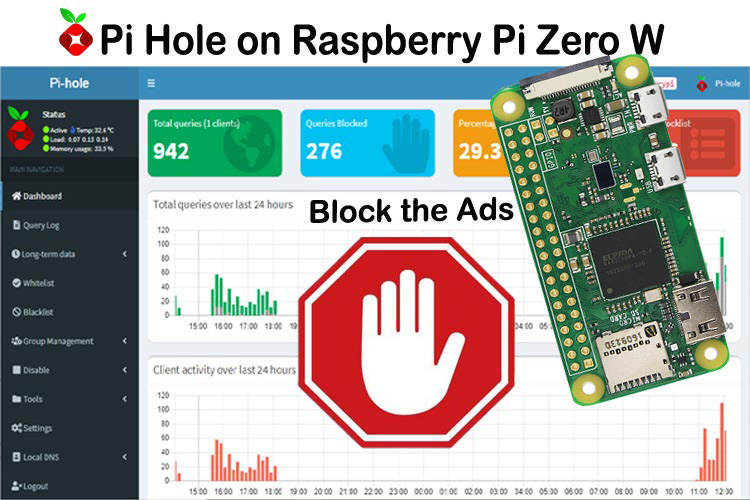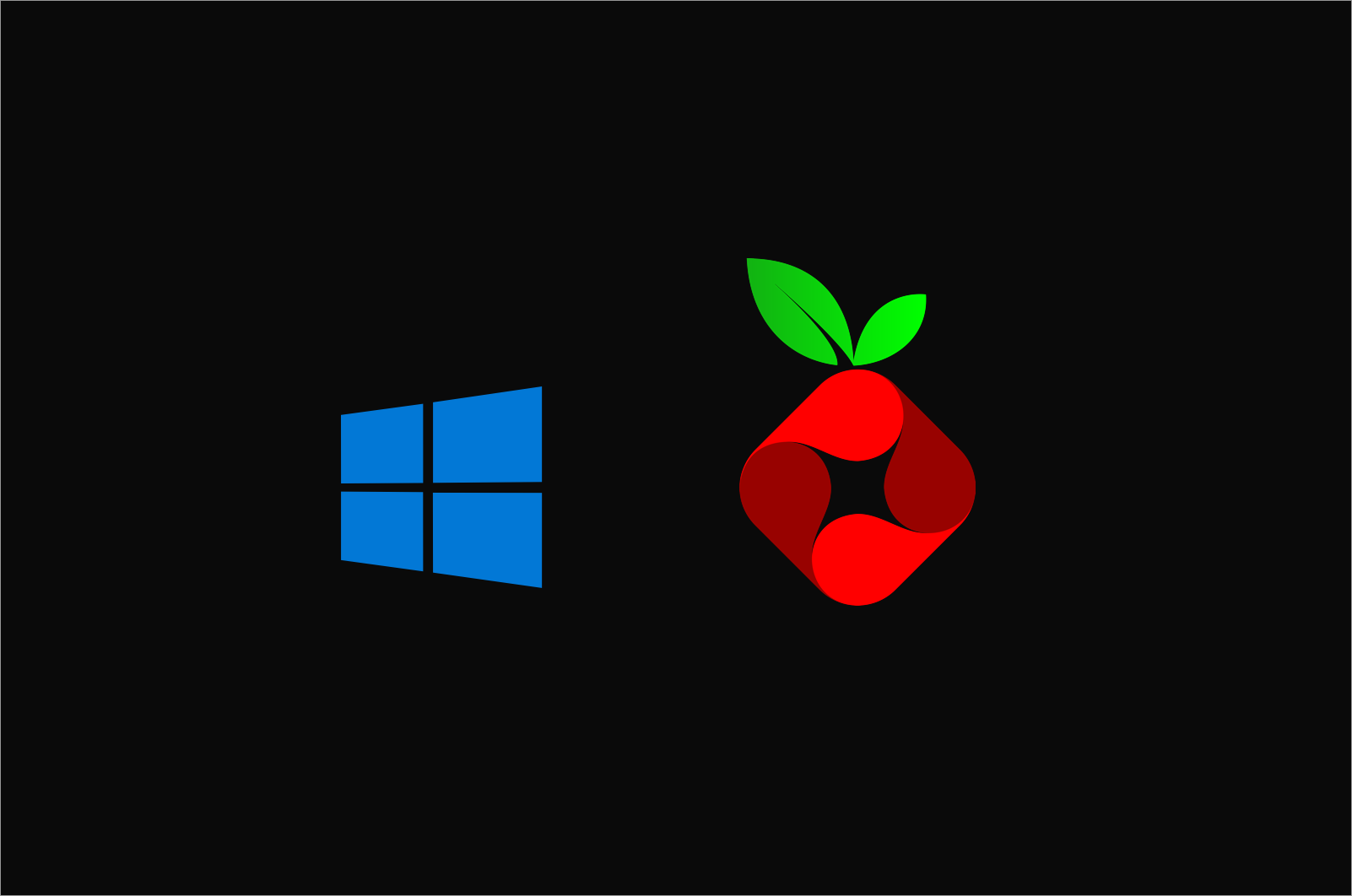Haven't done one of these in a while and was just looking at my pi-hole and thought why not share it!
What is pi-hole?
A little piece of software that replaces your DNS server (what resolved URLs like ukaps.org into IP addresses), on pi-hole you can load custom lists that will block all manner of stuff from the internet, so your devices will be protected from known bad destinations. It can also block ads on webpages and mobile apps (play games without any ads), and block all the telemetry stuff from companies like Amazon, Apple, Google, Microsoft, Facebook, Neflix, etc... (not the actual pages just the eve dropping stuff), you can also use it to block specific web sites if you dont want your kids to access them for example!)
This might not be for the beginner, but if you are a little tech-savvy you can use this on a Raspberry Pi for example, after you have the operating system on the Pi takes one command to install Pi-hole! (I run mine in a Docker container, if you are familiar with those and have it on your system you can use that also, i.e. if you have a Synology NAS)
You can find all the info you need here:
 pi-hole.net
pi-hole.net
Once you have it setup, you choose which internet DNS servers you point to, and then you change your DHCP to point to the pi-hole or run it as your DHCP server! You can also install an addon to use DNS over HTTPS (DOH) which will also encrypt your DNS requests, this is quite useful as it will hide what you access from your ISP! (this is the way I run mine).
This is a screenshot of my Pi-hole over the last 24 hours:

As you can see, just over 26% of all DNS queries are being blocked (17k connection attempts, a quarter of all my internet requests), that is a lot of crap that would be sent out to the internet otherwise!
If you are interested I have quite a lot of custom lists you can load into Pi-hole, you can see from the top right-hand corner it's currently blocking 1.7m know bad destinations.
This video from NetworkChuck is pretty good
Keep your stuff safe
Paulo
What is pi-hole?
A little piece of software that replaces your DNS server (what resolved URLs like ukaps.org into IP addresses), on pi-hole you can load custom lists that will block all manner of stuff from the internet, so your devices will be protected from known bad destinations. It can also block ads on webpages and mobile apps (play games without any ads), and block all the telemetry stuff from companies like Amazon, Apple, Google, Microsoft, Facebook, Neflix, etc... (not the actual pages just the eve dropping stuff), you can also use it to block specific web sites if you dont want your kids to access them for example!)
This might not be for the beginner, but if you are a little tech-savvy you can use this on a Raspberry Pi for example, after you have the operating system on the Pi takes one command to install Pi-hole! (I run mine in a Docker container, if you are familiar with those and have it on your system you can use that also, i.e. if you have a Synology NAS)
You can find all the info you need here:
Pi-hole – Network-wide Ad Blocking
 pi-hole.net
pi-hole.net
Once you have it setup, you choose which internet DNS servers you point to, and then you change your DHCP to point to the pi-hole or run it as your DHCP server! You can also install an addon to use DNS over HTTPS (DOH) which will also encrypt your DNS requests, this is quite useful as it will hide what you access from your ISP! (this is the way I run mine).
This is a screenshot of my Pi-hole over the last 24 hours:
As you can see, just over 26% of all DNS queries are being blocked (17k connection attempts, a quarter of all my internet requests), that is a lot of crap that would be sent out to the internet otherwise!
If you are interested I have quite a lot of custom lists you can load into Pi-hole, you can see from the top right-hand corner it's currently blocking 1.7m know bad destinations.
This video from NetworkChuck is pretty good
Keep your stuff safe
Paulo
Attachments
Last edited: